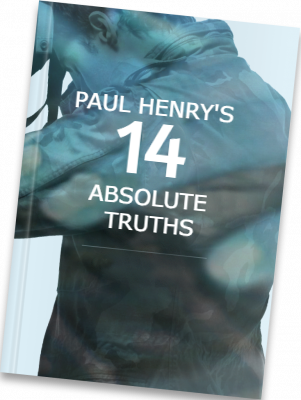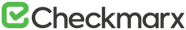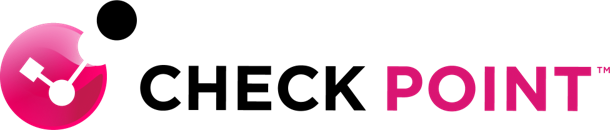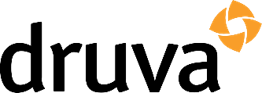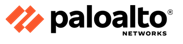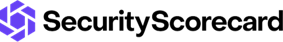May PhishQueue Phishing News
“Not Every Official Email Is Official – PhishQueue Knows the Difference.”
Hackers Exploit Government Email Systems to Send Scam Messages
The Growing Threat
Cybersecurity Alert: Two New Email Scams You Should Know About
In a recent cyberattack, hackers took advantage of a U.S. federal and state government email alert system to distribute phishing emails. These systems, normally used to communicate important public information, were hijacked to send fraudulent messages impersonating Indiana state agencies.
The phishing emails claimed:
- You have unpaid tolls
- There is unusual PayPal activity on your account
These scam messages were designed to trick recipients into providing personal or financial information. The breach occurred through a former third-party email vendor that failed to disable Indiana’s account access after their contract ended. Hackers used the inactive account to send out phishing messages disguised as official government alerts.
📌Why this matters:
- It exposes weaknesses in communication systems trusted by the public
- It increases the risk of social engineering and identity fraud
- It undermines public confidence in legitimate email alerts
When in doubt, report it—don’t click. The PhishQueue team will handle the rest.
🛡️ Your Best Defense: The Phish Reporter Button
If you receive an email that seems suspicious, especially if it’s unexpected, urgent, or asks for sensitive data, do not click.
Click the Phish Report button in your email client instead. It alerts your organization’s security team and allows us to take action quickly.
📌 Remember: PhishQueue is your first line of defense—simple, fast, and effective.
_____________________________________
🤖 67-Year-Old Woman Loses $32,000 in Apple Phishing Scam
🔍 Example: In March 2025, a 67-year-old woman from Albuquerque, New Mexico, fell victim to a sophisticated phishing scam impersonating Apple. The scammers contacted her, claiming there was suspicious activity on her Apple account and convinced her to transfer her entire life savings of $32,000 to a so-called “secure account” to protect her funds. Believing she was safeguarding her money, she complied, only to realize later that she had been deceived.
🚨 The Bottom Line
Always be cautious of unsolicited communication requesting personal or financial information. If something seems off, don’t click—just report it with the PhishQueue button.
👉 Think Before You Click – Let PhishQueue confirm if it is safe.
______________________________________________________
Quick Tips to Stay Safe:
- Be Skeptical – Treat unsolicited emails with caution, especially those requesting personal information or urgent action
- Verify Links – Hover over any link before clicking. If it looks suspicious, report it
- Enable Multi-Factor Authentication (MFA) – An extra layer of protection that works
- Keep Software Updated – Regular updates reduce your risk of exploitation
- Always use “Report Phish” – When in doubt, send it to the experts
______________________________________________________
🎭 Phishing Joke of the Month
💡Why did the phishing email get caught?
👉Because it couldn’t keep its links straight!😆
Cybersecurity is serious, but staying informed does not have to be dull!
Stay vigilant,
The PhishQueue Team