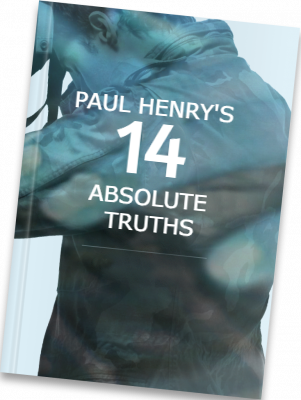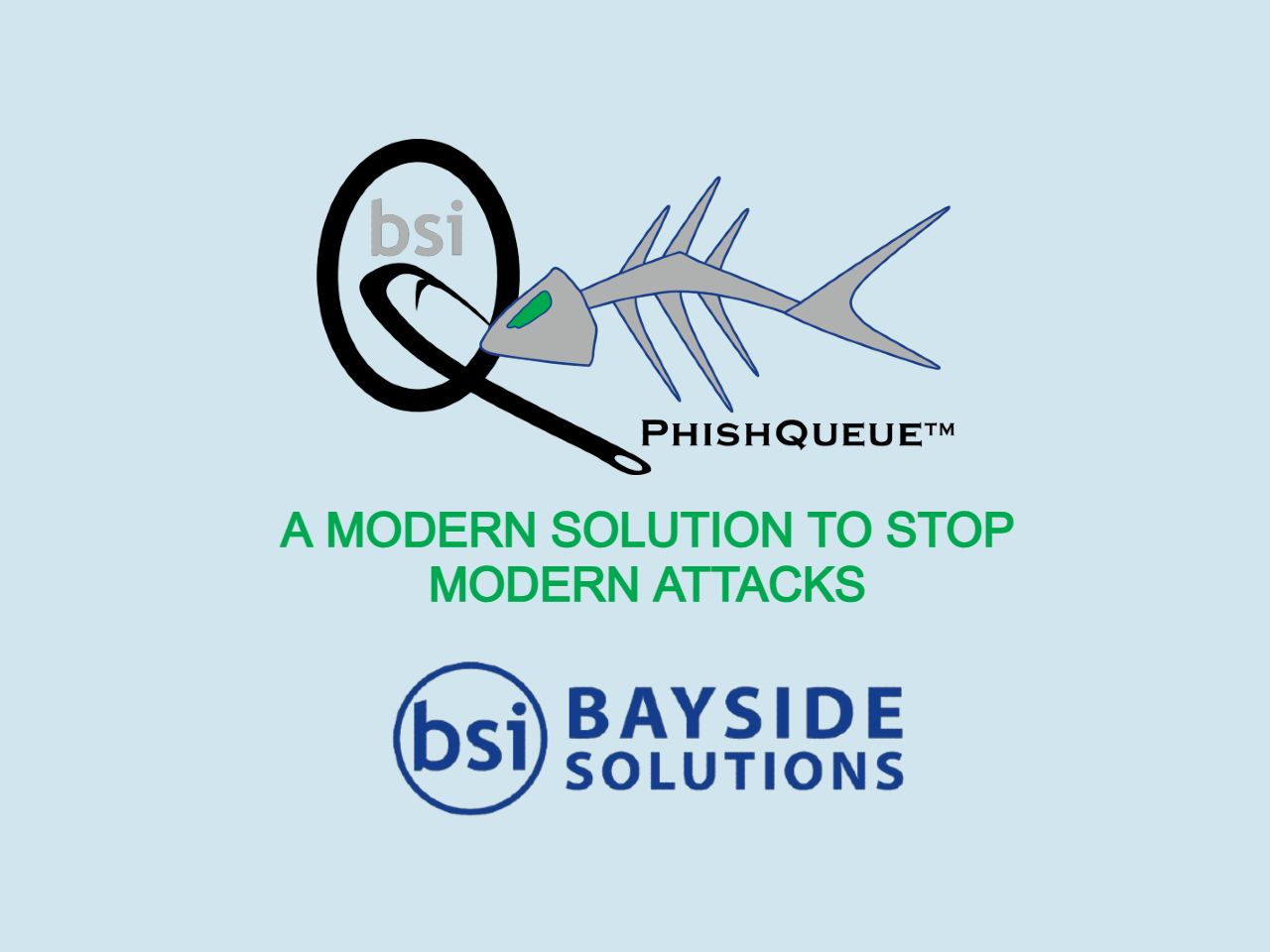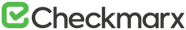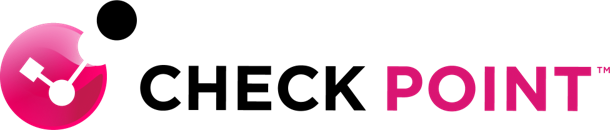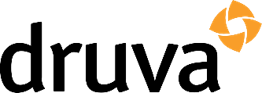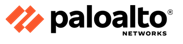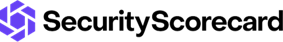June PhishQueue Phishing News
“Looks Like Google. Acts Like a Scam. PhishQueue Knows the Truth.”
Even Google Tools Can Be Tricked – Here’s What You Should Know
The Growing Threat
Cybersecurity Alert: Two New Email Scams You Should Know About
Cybercriminals are always evolving and their latest method is especially deceptive. Scammers are now abusing a legitimate Google service called Google Apps Script to deliver phishing emails that look completely trustworthy.
Here is how it works:
- Emails contain links that appear to be from Google
- Clicking the link may briefly redirect through a real Google domain
- You are then sent to a fake login page designed to steal your credentials
These scam messages were designed to trick recipients into providing personal or financial information. The breach occurred through a former third-party email vendor that failed to disable Indiana’s account access after their contract ended. Hackers used the inactive account to send out phishing messages disguised as official government alerts.
📌Why this is dangerous:
- These emails pass many security filters
- The URLs include trusted Google domains, making them easy to overlook
- The phishing pages are fast, convincing, and can fool even cautious users
Scammers are smart. But with PhishQueue, you are smarter.
🛡️ Your Best Defense: The Phish Reporter Button
You don’t need to be a tech expert to stay safe.
If something feels off, even if it looks normal, do not take the risk. Just click the PhishQueue “Report Phish” button.
Let us do the analysis and give you a clear answer: “Is this email safe?”
✔ No guesswork
✔ No second-guessing
✔ No falling for clever tricks
📌 Remember: PhishQueue is your first line of defense — simple, fast, and effective.
_____________________________________
🤖 76-Year-Old Hingham Resident Loses $30,000 in Scam Targeting Elderly People
🔍 Example: A 76-year-old Massachusetts resident lost $30,000 after falling victim to a scam targeting older individuals. The scammers called and falsely claimed that his computer was infected with malware. They instructed him to withdraw cash and warned him not to trust bank employees saying they were “corrupt.” The victim complied and handed the money over to a fake courier, believing he was protecting his finances.
This highlights how social engineering can exploit fear and authority to devastating effect.
🚨 The Bottom Line
Even familiar-looking links can lead to danger. When in doubt, do not click. Just report it with the PhishQueue button.
👉 Think Before You Click – Let PhishQueue confirm if it is safe.
______________________________________________________
Quick Tips to Stay Safe:
- Look closely at URLs – Google links can still be abused
- Do not trust urgent login requests in unexpected messages
- Never enter passwords after clicking a link from an email
- Check sender addresses carefully, even if the email looks official
- Use 2FA (two-factor authentication) wherever possible
- Report anything suspicious using the PhishQueue button
______________________________________________________
🎭 Phishing Joke of the Month
💡Why did the phishing link get fired?
👉Because it was always redirecting the blame! 😆
Cybersecurity is serious, but staying informed does not have to be dull!
Stay vigilant,
The PhishQueue Team