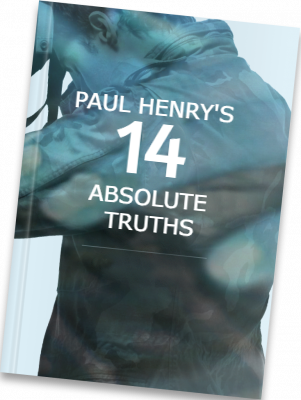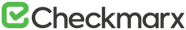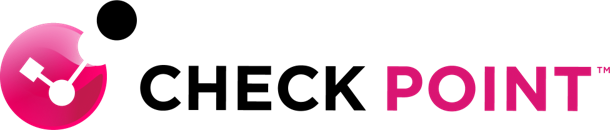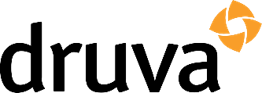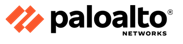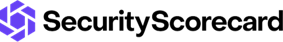April PhishQueue Phishing News
“Your Inbox Is a Battlefield. PhishQueue Is Your Shield.”
Fake Just Got an Upgrade: AI-Generated Login Pages on the Rise
The Growing Threat
Cybersecurity Alert: Two New Email Scams You Should Know About
Scammers are evolving fast, but you can stay one step ahead by spotting the signs and using your best defense—PhishQueue.
- AI-Generated Fake Microsoft Login Pages
Scammers are using an AI tool called Gamma to generate highly realistic fake Microsoft SharePoint login pages. These phishing emails often contain PDF attachments that appear to be business-related. Clicking through takes you to a convincing, but fake, Microsoft login screen.
📌 What to Watch For:
- Emails with unexpected document attachments
- Messages prompting you to “sign in” to view a file
- Login pages that look slightly off
Don’t engage. Don’t enter info. Report it.
- Fake Gmail Alerts That Look Too Real
Another scam in circulation mimics Google support emails. These messages might warn that your storage is full, reference a legal issue, or prompt a password reset. The link goes to a fake Google login page designed to steal your credentials.
📌 What to Watch For:
- Pressure to act quickly
- Generic greetings or poor grammar
- Unexpected account-related alerts
When in doubt, report it—don’t click. The PhishQueue team will handle the rest.
🛡️ Your Best Defense: The Phish Reporter Button
If something feels suspicious, don’t try to verify it yourself. Just click the PhishQueue “Report Phish” button. Our team will investigate and take action so you don’t have to second-guess.
📌 Remember: PhishQueue is your first line of defense—simple, fast, and effective.
_____________________________________
🤖 88-Year-Old Woman Loses $15,000 in Email Phishing Scam
🚨 The Bottom Line
If an email seems off, don’t click—just report it with the PhishQueue button.
👉 Think Before You Click – Let PhishQueue confirm if it is safe.
______________________________________________________
Quick Tips to Stay Safe:
- Never enter login info after clicking an email link
- Avoid opening attachments from unknown senders
- Turn on two-factor authentication (2FA) wherever possible
- Always use “Report Phish” for anything suspicious
______________________________________________________
🎭 Phishing Joke of the Month
💡 Why did the malicious attachment get dumped?
👉Too many red flags—and it kept trying to open up too fast. 😆
Cybersecurity is serious, but staying informed does not have to be dull!
Stay vigilant,
The PhishQueue Team